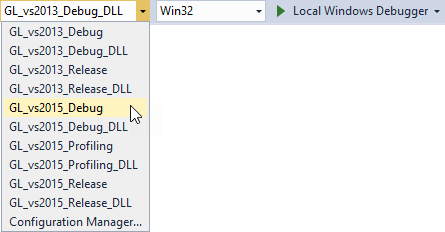The binaries.cfg file already contains the Japanese, Chinese, and Korean kzb files.
ja-JP ko-KR zh-ZH ar-AR he-HE
If you open the tutorial solution in Visual Studio 2017, when asked to retarget the project to the latest Microsoft toolset, click Cancel.
In the localization.cpp file, replace:
class LocalizationApplication : public ExampleApplication
{
// Type of the shared pointer for the custom property type defined
// in the Kanzi Studio project.
typedef shared_ptr<DynamicPropertyType<string> > StringDynamicPropertyTypeSharedPtr;
with
class LocalizationApplication : public ExampleApplication
{
// Create a set which contains the names of the right-to-left locales.
set<string> m_rtlLocales;onProjectLoaded function first get the Locales and LocaleSelector nodes, and add the Arabic and Hebrew locales to the right-to-left locale set.Replace the content of the
onProjectLoaded function with this: virtual void onProjectLoaded() KZ_OVERRIDE
{
// Get the IVI Grid node so that you can add a message filter to it.
Node2DSharedPtr iviGrid = getRoot()->lookupNode<Node2D>("IVI Grid");
// Add a message filter to the IVI Grid node to find out when user clicks any of the locale buttons in the LocaleSelector node.
iviGrid->addMessageFilter(ButtonConcept::ClickedMessage, bind(&LocalizationApplication::onLocaleButtonClicked, this, placeholders::_1));
// Add the right-to-left locales to the set. You use this set to identify which locales are right-to-left and use the the correct IVI Grid layout
// for the selected locale.
m_rtlLocales.insert("ar-AR");
m_rtlLocales.insert("he-HE");
}onProjectLoaded function load the localized resources from the locale packs: // Set the name of the directory where you stored the locale packs.
const string localePacksDirectory = "Locale_packs";
// Read the binaries.cfg file that contains the list of the kzb files that contain the locale packs.
string configFileName = localePacksDirectory + "/binaries.cfg";
ReadOnlyDiskFile binariesConfigFile(configFileName);
string binariesConfigContents = readAsText(binariesConfigFile);
stringstream binariesConfigFileStream(binariesConfigContents);
string localeId;
// Load the localized resources stored in the each locale pack kzb file stored in the binaries.cfg file.
while (getline(binariesConfigFileStream, localeId))
{
// Remove whitespace.
trim(localeId);
// Create the path for the kzb file.
string localizationKzbFilePath = "./" + localePacksDirectory + "/" + localeId + ".kzb";
// Add the kzb file to the Kanzi resource manager.
ResourceManager* resourceManager = getResourceManager();
resourceManager->addKzbFile(localizationKzbFilePath);
// Get the locale dictionary.
string dictionaryUrl = "kzb://localization/Locales/" + localeId;
ResourceDictionarySharedPtr localeDictionary = getResourceManager()->acquireResource<ResourceDictionary>(dictionaryUrl);
// From the LocaleDisplayName resource ID in the localization table of the locale get the name of the locale that you want to show in the UI.
TextResourceSharedPtr localeDisplayName = localeDictionary->acquire<TextResource>(ResourceID("LocaleDisplayName"));
// Get the LocaleSelector Stack Layout 2D node which positions the LocaleButton Toggle Button 2D nodes.
StackLayout2DSharedPtr localeSelector = getRoot()->lookupNode<StackLayout2D>("./IVI Grid/IVI Grid LeftToRight/Locales/LocaleSelector");
// Check whether the locale is in the rtlLocales set.
if (m_rtlLocales.count(localeId) > 0)
{
// Get the LocaleButton RightToLeft prefab and set up the button before you add it to the LocaleSelector node.
Node2DSharedPtr localeButton = createLocaleButton("kzb://localization/Prefabs/LocaleButton RightToLeft", localeDictionary, localeDisplayName, localeId);
// Add the LocaleButton node to the LocaleSelector node.
localeSelector->addChild(localeButton);
}
else
{
// Get the LocaleButton LeftToRight prefab and set up the button before you add it to the LocaleSelector node.
Node2DSharedPtr localeButton = createLocaleButton("kzb://localization/Prefabs/LocaleButton LeftToRight", localeDictionary, localeDisplayName, localeId);
// Add the LocaleButton node to the LocaleSelector node.
localeSelector->addChild(localeButton);
}
}createLocaleButton function, which returns either the left-to-right or right-to-left LocaleButton prefab, depending on whether the application loads a left-to-right or right-to-left locale. After the onProjectLoaded function add: Node2DSharedPtr createLocaleButton(string url, ResourceDictionarySharedPtr localeDictionary, TextResourceSharedPtr localeDisplayName, string localeId)
{
// Get and instantiate the LocaleButton RightToLeft prefab used for the buttons that set right-to-left locales.
// When you use the full kzb resource URL, start the path with kzb:// followed by the project name and the location of the resource.
PrefabTemplateSharedPtr localeButtonPrefab = getResourceManager()->acquireResource<PrefabTemplate>(url);
Node2DSharedPtr localeButton = localeButtonPrefab->instantiate<Node2D>("LocaleButton_" + localeId);
// Get the custom property type for setting the name of the locale in the LocaleButton node. This custom property type is defined in the Kanzi Studio project.
DynamicPropertyType<string> localeNameProperty("Localization.LocaleName");
// Get the custom property type for setting the locale in the application. This custom property type is defined in the Kanzi Studio project.
DynamicPropertyType<string> localeIdProperty("Localization.LocaleID");
// Use the LocaleName property to show the name of the locale in the UI.
localeButton->setProperty(localeNameProperty, localeDisplayName->getText());
// Set the LocaleID property. You get the value of this property when the user clicks a LocaleButton and use it to change the application to that locale.
localeButton->setProperty(localeIdProperty, localeId);
// Add the Index in Group property so that the Locales Toggle Button Group 2D node automatically sets the index of the toggle button.
localeButton->setProperty(ButtonConcept::IndexInGroupProperty, -1);
// Set the style of the Text Block 2D node in the LocaleButton so that it sets the correct font for the LocaleDisplayName of the locale.
// Use this approach only to apply a style from the locale pack without changing the locale in the application.
StyleSharedPtr style = localeDictionary->acquire<Style>(ResourceID("LocaleStyle"));
localeButton->setStyle(style);
return localeButton;
}createLocaleButton function implement the onLocaleButtonClicked event handler for the button click message from the LocaleButton nodes. When the user clicks a LocaleButton button, this event handler removes the existing layout, instantiates and adds the correct IVI Grid node layout, and sets the locale of the application. void onLocaleButtonClicked(ButtonConcept::ClickedMessageArguments& messageArguments)
{
// Get the custom property type for setting the locale in the application. This custom property type is defined in the Kanzi Studio project.
DynamicPropertyType<string> localeIdProperty("Localization.LocaleID");
// Get the value of the LocaleID property from the button the user clicked.
string localeId = messageArguments.getSource()->getProperty(localeIdProperty);
// Check whether the selected locale is right-to-left or left-to-right.
bool rtl = m_rtlLocales.count(localeId) > 0;
// Set the path variable to the Locales Toggle Button Group 2D node in the IVI Grid layout for the selected locale.
string pathToNewParent = rtl ? "IVI Grid/IVI Grid RightToLeft/Locales" : "IVI Grid/IVI Grid LeftToRight/Locales";
// Store the existing Stack Layout 2D node with the LocaleButton Toggle Button 2D nodes.
StackLayout2DSharedPtr localeSelector = messageArguments.getSource()->lookupNode<StackLayout2D>("..");
// Remove the existing locale selector node from the tree.
Node2DSharedPtr oldLocaleSelectorParent = localeSelector->lookupNode<Node2D>("..");
oldLocaleSelectorParent->removeChild(*localeSelector);
// Set the locale of the application to the locale whose button the user selected.
getScreen()->setLocale(localeId);
// Get the Locales Toggle Button Group 2D node and add the LocaleSelector Stack Layout 2D node to it.
ToggleButtonGroup2DSharedPtr toggleButtonGroup = getRoot()->lookupNode<ToggleButtonGroup2D>(pathToNewParent);
toggleButtonGroup->addChild(localeSelector);
}For example, if you are still developing your application, select the GL_vs2015_Debug configuration. If you want to create a production version of your Kanzi application, select one of the available release configurations.